A Few Days ago the Ghibli Style refers to the hand drawn visuals taking hours to paint but today no need to take a brush and start painting, because We can now create Ghibli style images in seconds using AI tools. There are many tools available today to create Ghibli style images. However, today, I am using one of the most famous and advanced AI tools ChatGPT to generate Ghibli-style images.
All you need is to follow my steps.
Table of Contents
What is Ghibli Style
I think many of you have heard about anime, of course, there are millions of hardcore fans! One of the most beautiful and unique art styles in anime is the Ghibli style, used in Studio Ghibli movies like Spirited Away and My Neighbor Totoro.
Ghibli style is a special way of drawing that looks soft, warm, and magical. It has beautiful backgrounds, expressive characters, and a dreamy feel, making every scene look like a moving painting.
Method 1 : Generating a Ghibli Style image using Prompts.
Step – 1 : Open any browser and type chat.openai.com and Sign In with your account or create a new one if you haven’t already.
Step – 2 : After successfully login to ChatGPT, Give a detailed prompt to generate the ghibli style image, below I am giving a sample prompt to generate APJ Abdul Kalam image.
“A Ghibli-style hand-painted portrait of Dr. APJ Abdul Kalam, with kind, wise eyes, a warm smile, and his signature wavy hair. He is wearing a traditional suit, standing in a dreamy landscape at sunset. In the background, futuristic rockets are launching into the sky, symbolizing his vision for India’s space program. Floating blueprints and scientific sketches surround him, glowing softly in the air. The sky is painted in warm golden hues, with soft clouds and birds flying high. The scene captures a magical, inspiring, and visionary Ghibli-style atmosphere with soft textures, rich colors, and a nostalgic feel.”
In the below Image you can find the image generated by ChatGPT based on the prompt we given.
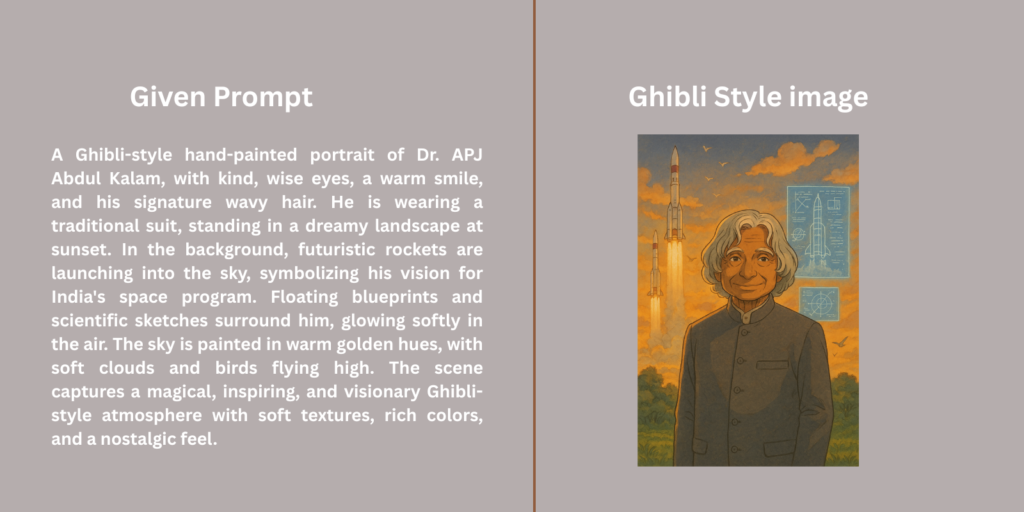
Step – 3 : Click on enter, wait for sometime. It will generate the ghibli style image. Click on Download Arrow to download the image into your device.
Method 2 : Converting an existing image into Ghibli Style.
Step – 1 : Follow the process as explained in Method 1, Step 1.
Step – 2 : Click on the plus (+) icon and select the image which you want to convert into Ghibli Style.
Step – 3 : Give a simple prompt as I am shown. “Convert this image into ghibli style”‘.
NOTE : “If you want a specific style or any changes, simply provide the prompt accordingly.”
Step – 4 : Click on enter and wait for sometime, it will convert your image into Ghibli Style.
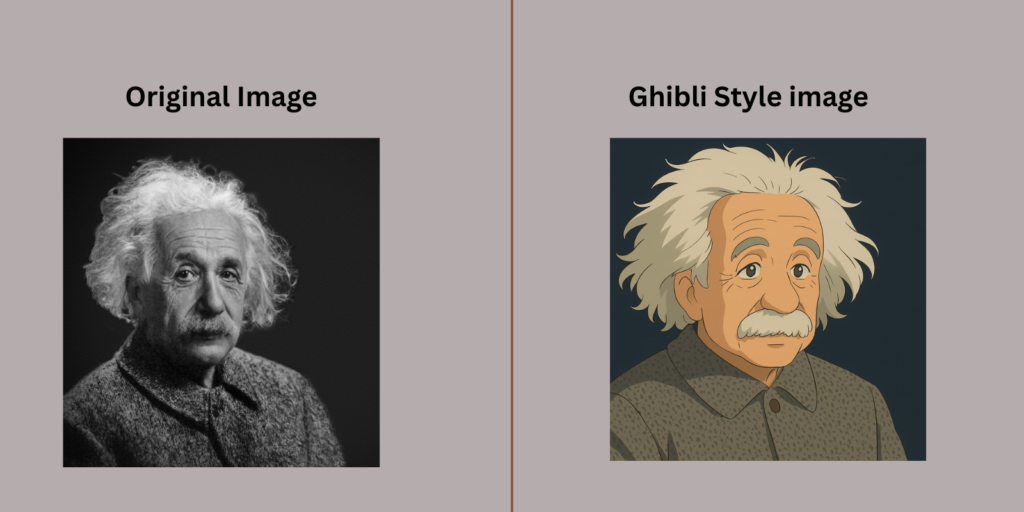
Tip for better Ghibli Style images
Give detailed prompts to get better results, because the AI will generate the images based on what you prompt for that. Include all the points which you want like which colors you want in background and what specific things you want and the expressions and more, everything should be in detailed to get better results.
Try with different prompts and colors so that you will understand which prompts working best.
CONCLUSION
Creating a Ghibli Style Image is a fun and creative process, and with AI, it can now be done in seconds! You’ve learned two easy methods—using detailed prompts and transforming an existing image. Now it’s your turn to try it out!
Comment your thoughts and let me know which method worked best for you!

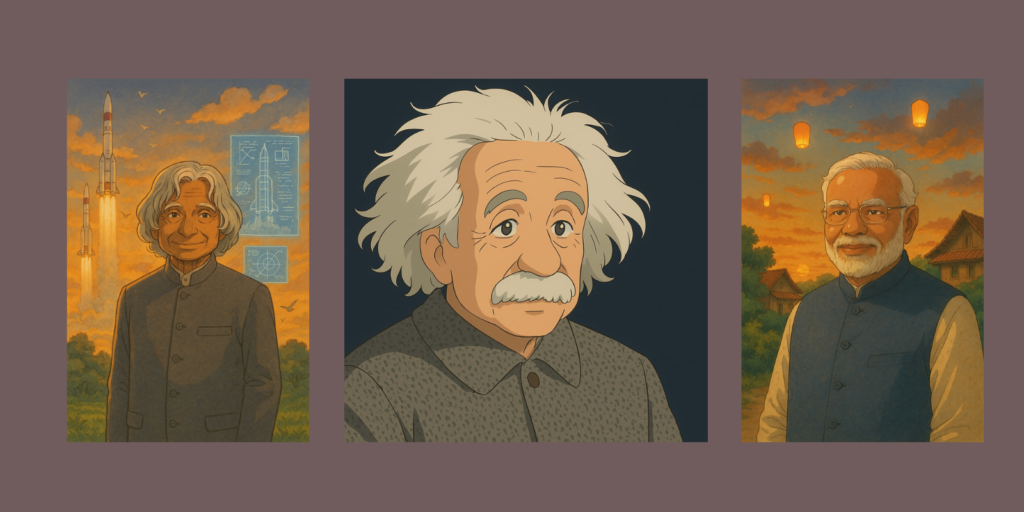
Your writing has a way of making complicated topics easier to understand It’s evident how much research and effort goes into each post
Thanks a lot! I try to explain things the way I’d want to understand them myself. Really happy to hear it helped, comments like yours keep me going!
Your writing is so eloquent and heartfelt It’s impossible not to be moved by your words Thank you for sharing your gift with the world
I love how your posts are both informative and entertaining You have a talent for making even the most mundane topics interesting
It’s always a joy to stumble upon content that genuinely makes an impact and leaves you feeling inspired. Keep up the great work!
Wow, I had never thought about it in that way before You have really opened my eyes to a new perspective Keep up the great work!
This is exactly what I needed to read today Your words have given me a new perspective and renewed hope Thank you
Your writing is so engaging and easy to read It makes it a pleasure to visit your blog and learn from your insights and experiences
Looking forward to your next post. Keep up the good work!
I’ve come across many blogs, but this one truly stands out in terms of quality and authenticity Keep up the amazing work!